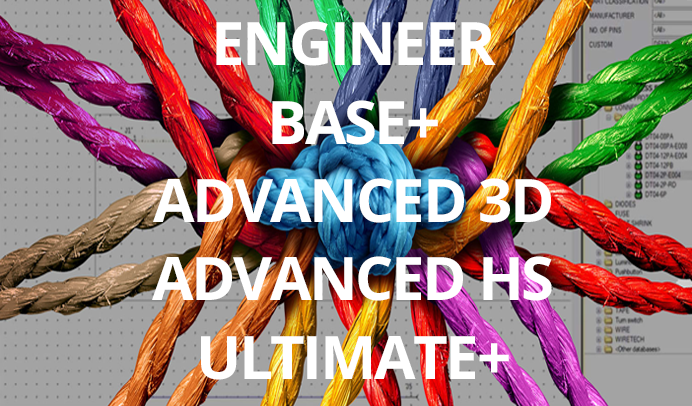FAQ
Ein Konto erstellen Sie: hier
Einige Software Tools setzen ein Konto auf unserer Homepage voraus und/oder ein einen gültigen Wartungsvertrag. Melden Sie sich an und beantragen Sie eine Freischaltung im Rahmen Ihres gültigen Wartungsvertrages.
Eine Freischaltung im Rahmen Ihres gültigen Wartungsvertrages beantragen Sie: hier
Ein neues Passwort beantragen Sie: hier
Ältere Software Versionen werden Ihnen auf Anfrage hin per E-Mail mit Downloadlink zur Verfügung gestellt.
Mein konto
X